Important Notes
WordPress Pro and Free versions are same, Here is how to enable Pro features:
Install the Wordfence plugin from the WordPress repository and use the following code snippets in your themes functions.php file, or you can use plugins like Code Snippets or WPCode Pro
When you activate Wordfence it will ask for a license, join the free Wordfence plan and use the license code Wordfence sends to your email. The code snippet above will activate all the premium features.
++++++++++++++++++++++++++++++++++++++++++++++++++++
Wordfence is a prominent security plugin for WordPress, designed to keep websites safe from various online threats. Acting as a firewall and malware scanner, Wordfence ensures the robust protection of your website, making it a favorite choice for many webmasters and website owners.
Primary Function of Wordfence
At its core, Wordfence aims to protect WordPress websites from potential threats, such as hacking attempts, brute force attacks, and malware infections. It accomplishes this by providing a myriad of tools and features that work together to enhance the security layer of a WordPress site.
Detailed Features
1. Firewall Protection
Wordfence comes with a web application firewall that helps identify and block malicious traffic. This firewall is regularly updated to adapt to new threats, ensuring that your website is protected against the latest security vulnerabilities.
2. Malware Scanner
Wordfence’s malware scanner checks core files, themes, and plugins for malware, SEO spam, harmful URLs, and other suspicious content. If any threats are detected, users are immediately notified.
3. Login Security
Brute force attacks are common security threats where attackers try multiple login combinations to gain unauthorized access. Wordfence has features that limit login attempts, enforce strong password policies, and implement two-factor authentication to counter such attacks.
4. Live Traffic Monitoring
Wordfence allows users to monitor live traffic, which includes logins, logouts, and other user actions. This feature enables website owners to spot unusual patterns or suspicious activities in real-time.
5. Block Features
Users can manually block specific IP addresses or entire networks that seem harmful. Additionally, Wordfence automatically blocks attackers who violate certain security rules.
6. Security Alerts
Whenever there’s a potential security issue, Wordfence sends alerts. Whether it’s an outdated plugin, a required theme update, or a breached password, you’ll know immediately.
7. Repair Files
If Wordfence identifies any changed core, plugin, or theme file, it gives users the option to view the changes and restore the original file.
Use Cases and Situations
1. E-Commerce Websites
Online stores handle sensitive customer data, including credit card information. Wordfence ensures that these platforms remain uncompromised, keeping both the business and its customers safe.
2. Membership Sites
For websites where users have to log in to access certain content or services, Wordfence’s login security features become invaluable. It prevents unauthorized access and secures user data.
3. Blogs and News Sites
These sites are frequent targets for SEO spam and defacement attacks. Wordfence’s scanner ensures that the content remains untouched and the site’s reputation stays intact.
4. Business Websites
Business websites are the digital face of a company. A security breach can erode trust and harm the brand’s reputation. Using Wordfence ensures that the website remains secure, operational, and trustworthy.
5. Portfolio Websites
For freelancers and professionals, their portfolio is their resume. Wordfence ensures that the portfolio is always available to potential clients and is not defaced or compromised in any way.
Conclusion
Wordfence is a comprehensive security solution for WordPress websites. Its rich set of features ensures that websites of all types and sizes remain secure from the ever-evolving landscape of online threats. Whether you’re running a personal blog, an e-commerce store, or a business website, Wordfence offers the necessary tools to keep your digital assets safe and secure.
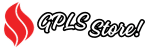






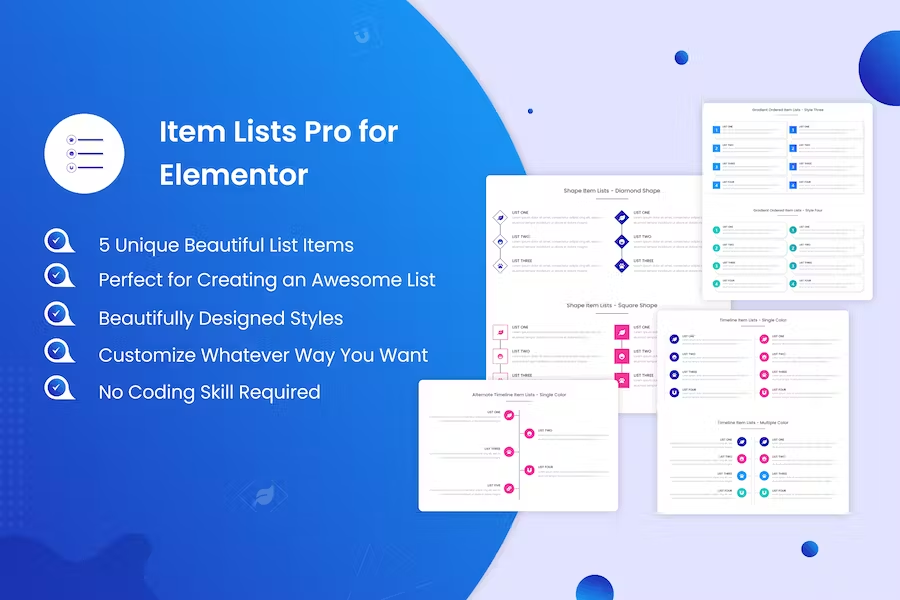
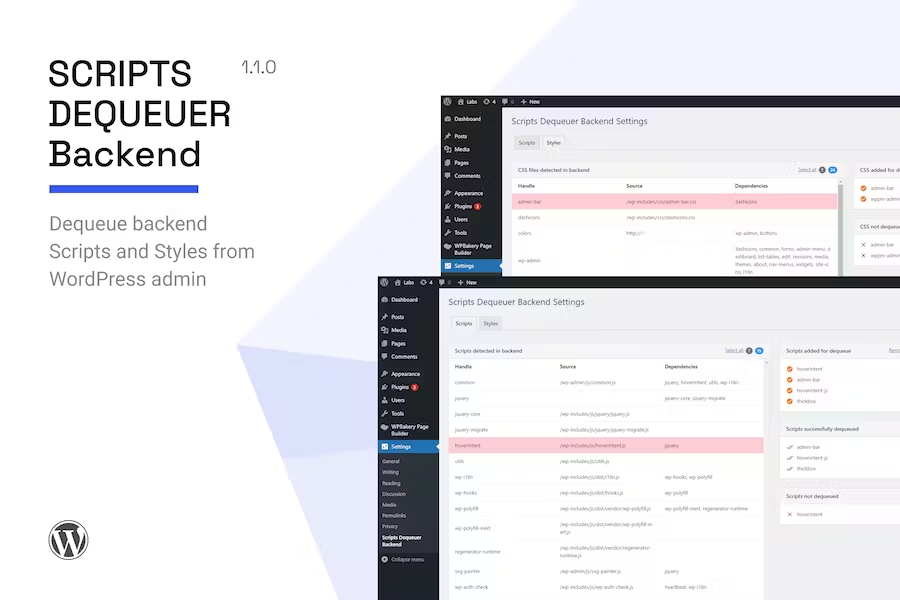
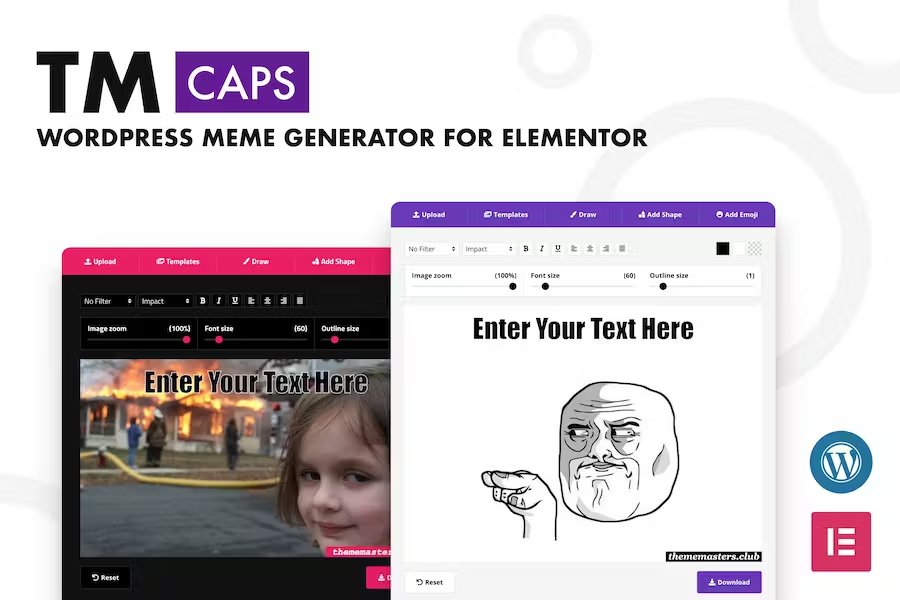
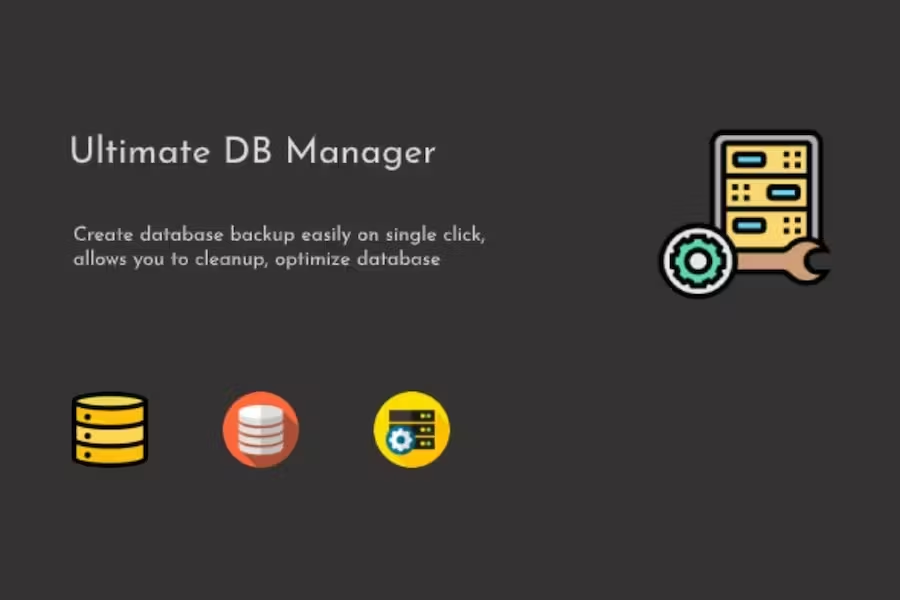


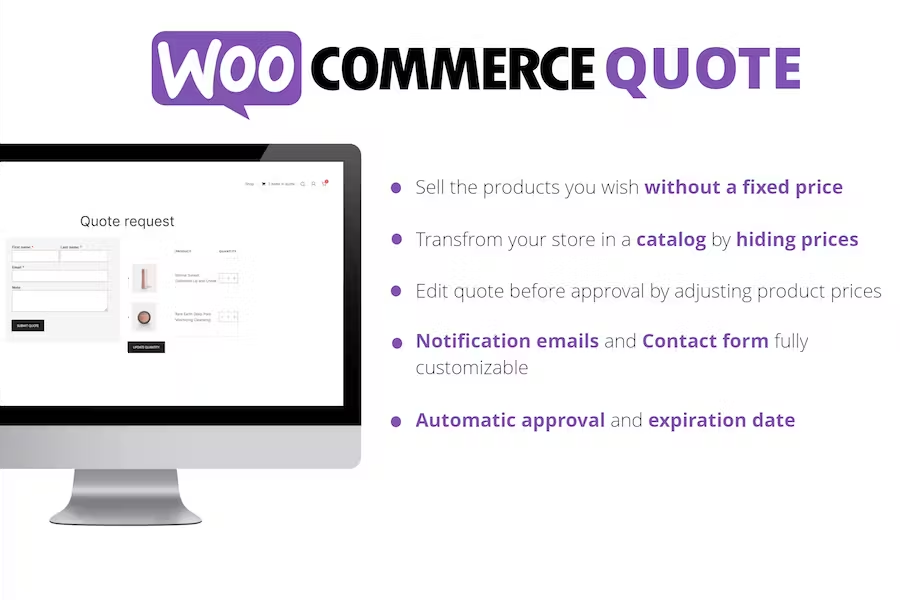
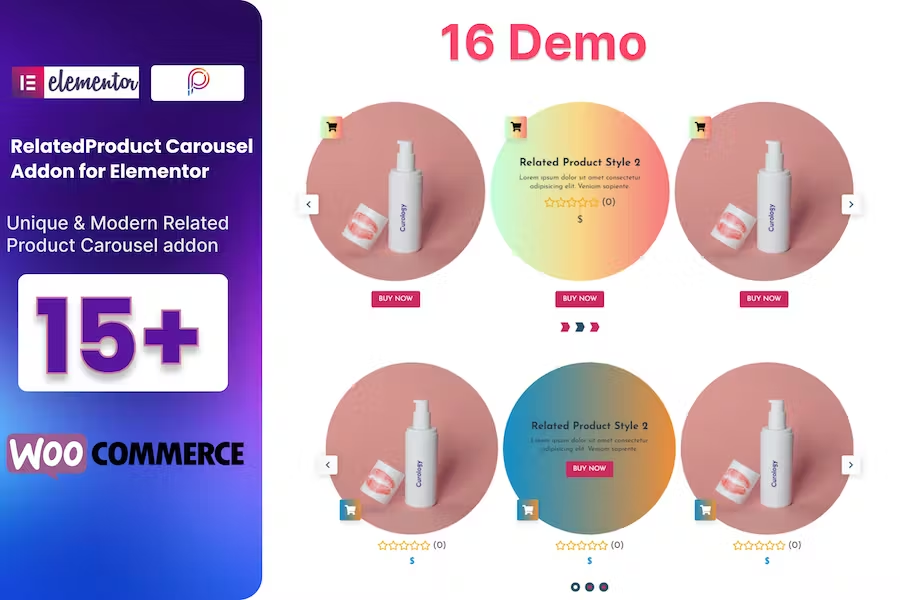

Reviews
Clear filtersThere are no reviews yet.